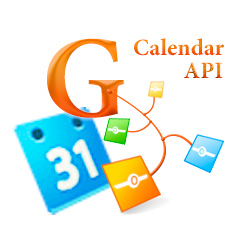Google Calendar API for Delphi |
||
|
| ||
Create EventsThe usage of the Google Calendar API for Delphi is simple and is similar to Google Calendar API for .NET and Google Calendar API for Java. The structure and members of classes from Google Calendar API for Delphi helps you to easily migrate an existing .NET or Java code to Delphi. For creating a Google Calendar event, you need to select the desired calendar ID and call to the Insert method of the Events collection:
OAuth authorizationTo work with Google Calendar API you need first to create the Calendar Service instance and set up the OAuth credentials. Your application must send an OAuth 2.0 token with any request that accesses private user data. With Google Deverlopers Console you can set up the desired Project Name, Client ID and Client Secret that are necessary to generate OAuth 2.0 credentials for your application. The Calendar Service initialization code may look like the following:
Supported compiler versionsGoogle Calendar API for Delphi can be used in RAD Studio XE3 and later. If you modify the sources and remove all references to the RAD Studio namespaces in the 'uses' sections, you can use the library in RAD Studio 2009, 2010, XE and XE2 as well. Download source codeThe library is distributed under the terms of the GNU Lesser General Public License version 3, GNU General Public License
The current version of Google API Client Library for Delphi needs for the non-free library Clever Internet Suite. This is a drawback, and we suggest the task of changing the program so that it does the same job without the non-free library. Anyone who thinks of doing substantial further work on the program, first may free it from dependence on the non-free library. The class structure allows you to easily replace the Clever Internet Suite Http and Oauth components with any other third-party free and non-free software. Please feel free Contact us if you need any assistance.
Sergey Shirokov
|