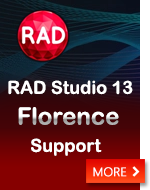|
Features | Detailed Description
The HTTP Client is a component from the Clever Internet Suite library.
This component provides a simple way for developing customized web client applications. It allows submitting or retrieving the information from a web server to your local computer via HTTP protocol as specified in RFC 1945 and RFC 2616 documents.
Available in .NET, VCL and ActiveX editions.
- All HTTP methods: GET, POST, PUT, HEAD, DELETE
- HTTP and HTTPS protocols: TLS / SSL mode
- Cookies, Redirects, GZIP compression
- Partial download mode: resume broken / aborted downloads
- Authenticate both on Proxy, and on protected WEB pages: Basic, Digest, NTLM, Negotiate
- Custom request methods and enhanced status codes
- Free one year upgrades and support
With HTTP Client component you can easily upload files to a web server for processing by a CGI or servlet.
The HTTP Request component creates the request data to be sent to the server with the POST method:
// [Delphi]
clHttpRequest1.AddSubmitFile('filename', 'c:\uploads\document.zip');
httpClient.Post('http://www.domain.com/upload.asp', clHttpRequest1, response); |
// [C#]
using(FileStream stream = new FileStream("c:\\4upload\\filename.ext", FileMode.Open, FileAccess.Read)) {
httpClient.Put("http://www.domain.com/uploads/filename.ext", stream, response);
} |
The HTTP Client fully supports proxy authentication. You can specify the proxy server, proxy user and password and the component will automatically perform the negotiation process and use the most secure authentication method.
The HTTP Client component gives you complete control over the headers being sent. You can easily define any HTTP request headers for submission to a WEB server or retrieve headers from a HTTP response.
// [Delphi]
httpClient.Request := clHttpRequest1;
httpClient.Request.Header.Range := 'bytes=1024-4096';
httpClient.Get('http://www.domain.com/downloads/install.zip', stream);
ShowMessage(httpClient.ResponseHeader.ContentType); |
// [C#]
httpClient.Request = new HttpRequest();
httpClient.Request.Header.Range = "bytes=1024-4096";
httpClient.Get("http://www.domain.com/downloads/install.zip", stream);
string contentType = httpClient.ResponseHeader.ContentType; |
Please see the Demos code (HttpClient, HttpClientSSL, HttpClientProxy) and also the indexed Help documentation provided with the Clever Internet Suite installation to learn more about using this component in your application.
Includes support for Delphi, C++Builder, C#, VB.NET and Javascript.
When Purchasing the Clever Internet Suite you receive the full sources for all suite components and also free unlimited support.
|