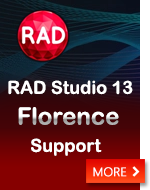|
Features | Detailed Description
Available in .NET, VCL and ActiveX editions.
The FTP component is used for uploading and downloading files, as well as managing files and directories as specified in RFC 765, RFC 959 and RFC 1579 documents.
You can connect the FTP component via Proxy or log on to the server that requires the SSL authentication by means of both the ProxySettings and UseTLS properties correspondingly. See FTP + SSL
The FTP component allows you to pause / resume the file downloading and uploading processes; resume broken downloads / uploads from the point where it stops.
Please see the Demos code (FtpClient, FtpClientProxy, FtpClientSSL, FtpThrottling) and also the indexed Help documentation provided with the Clever Internet Suite installation for more details about using this component.
The most common members of the FTP component can be seen below:
 Name
Name
|
 Description
Description
|
 Active Active |
Provides information about the activity status of the connection. |
 BatchSize BatchSize |
Specifies the size of the transferred batch. |
 CurrentDir CurrentDir |
Represents the current directory on the FTP server. |
 PassiveMode PassiveMode |
Defines the FTP data connection method. |
 Password Password |
Specifies the password that allows the desired component to log on to the server. |
 Port Port |
Specifies the port that allows the desired component to connect to the server. |
 ProxySettings ProxySettings |
Provides an optional settings to be used for proxied connections to the FTP server. |
 Server Server |
Specifies the FTP server to connect to. |
 TimeOut TimeOut |
Determines the time-out interval (in milliseconds) for initiating messages request. |
 TransferMode TransferMode |
Gets the FTP transfer mode (Block, Compressed or Stream). |
 TransferStructure TransferStructure |
Gets the FTP transfer structure (File, Record or Page). |
 TransferType TransferType |
Gets the FTP transfer type (Binary or ASCII) |
 UserName UserName |
Specifies the user name that allows the component to log on to the server. |
 UseTLS UseTLS |
Specifies whether the component should use the TLS / SSL security protocol when connecting to the given server. |
 Name
Name
|
 Description
Description
|
 Abort Abort |
Stops the current data transmission operation. |
 AppendFile AppendFile |
Appends data to the end of an existing file on the FTP server. |
 ChangeCurrentDir ChangeCurrentDir |
Changes the current directory on the FTP server file system. |
 ChangeToParentDir ChangeToParentDir |
Makes the parent directory current on the FTP server. |
 Close Close |
Closes the previously opened server connection. |
 Delete Delete |
Deletes a file from the FTP server. |
 DirectoryListing DirectoryListing |
Lists a directory on an FTP server. |
 FileExists FileExists |
Tests if the specified file exists in the current FTP directory. |
 GetHelp GetHelp |
Requests FTP server capabilities or site-specific information about the specified command. |
 GetFile GetFile |
Retrieves a file from the server using the FTP protocol. |
 GetFileSize GetFileSize |
Gets the size of the specified file on the FTP server. |
 GetList GetList |
Gets a list of files and directories on the FTP server. |
 MakeDir MakeDir |
Creates a directory on the FTP server. |
 Noop Noop |
Sends a Keep-Alive signal to the FTP server. |
 Open Open |
Opens connection to the given server. |
 PutFile PutFile |
Puts a file into the server using the FTP protocol. |
 PutUniqueFile PutUniqueFile |
Puts a file with a unique name onto the server using the FTP protocol. |
 RemoveDir RemoveDir |
Deletes a directory from the FTP server. |
 Rename Rename |
Renames a specified file on the FTP server. |
 Name
Name
|
 Description
Description
|
 OnCustomFTPProxy OnCustomFTPProxy |
Occurs when the custom proxy authorization is required. |
 OnDirectoryListing OnDirectoryListing |
Occurs when a directory entry is received. |
 OnGetCertificate OnGetCertificate |
Occurs when a server needs a certificate for establishing connection. |
 OnProgress OnProgress |
Occurs when data downloading / uploading is processed. |
 OnReceiveResponse OnReceiveResponse |
Occurs when server response is received. |
 OnSendCommand OnSendCommand |
Occurs when the component has sent a command. |
 OnVerifyServer OnVerifyServer |
This event is where the client can decide whether to continue with the connection process. |
|