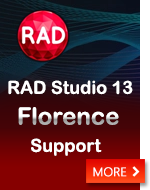|
Features | Detailed Description
Available in VCL and ActiveX editions.
The Multi Downloader component allows you to download multiple Internet-resources via HTTP, HTTPS and FTP protocols asynchronously and obtain all the necessary information about them without interfering with the main application processes.
This component supports the Multipart Multithreaded Downloading feature with the ability to resume the process from the point where it stops. You can start downloading internet resources from any random point you want.
The Web and Proxy authentication in Basic, Digest, NTLM and Kerberos modes is also supported.
Data compression provides faster transmission time between compression-enabled internet clients and web servers thus accelerate downloading performance many times.
Multi Downloader allows downloading of the entire web directory or website recursively.
Please see the Demos code (MultiDownLoader, GrabWebSite) and also the indexed Help system provided with the Clever Internet Suite installation for more details about using this component.
The most common members of the Multi Downloader component can be seen below:
 Name
Name
|
 Description
Description
|
 BatchSize BatchSize |
Specifies the size of the transferred batch. |
 DownLoadList DownLoadList |
Determines a list of all DownloadItem objects to be downloaded. |
 FtpProxySettings FtpProxySettings |
Specifies the name of FTP proxy server to use when access via proxy is specified. |
 HttpProxySettings HttpProxySettings |
Specifies the name of HTTP proxy server to use when access via proxy is specified. |
 GrabOptions GrabOptions |
Allows users to set-up the desired Web resource types to grab. |
 MinResourceSize MinResourceSize |
Specifies a low bound of resource size range in which the specified resource will be processed. |
 MaxResourceSize MaxResourceSize |
Specifies a high bound of resource size range in which the specified resource will be processed. |
 PassiveFTPMode PassiveFTPMode |
Specifies passive FTP mode during connection. |
 ReconnectAfter ReconnectAfter |
Determines the time-out interval (in milliseconds) beetween reconnects. |
 TimeOut TimeOut |
Determines the time-out interval (in milliseconds) for initiating the request for resources. |
 TryCount TryCount |
Determines the number of attempts to process a resource. |
 UseInternetErrorDialog UseInternetErrorDialog |
Allows users to set up a certificate in the interactive GUI mode. To get more information about using certificates in the Clever Internet components see Using certificates page. |
 Name
Name
|
 Description
Description
|
 AllowCompression AllowCompression |
Allows you to specify whether or not the threader can accept compressed resources from server. |
 DataStream DataStream |
Defines the data stream, to which the downloaded resource is saved. |
 CertificateFlags CertificateFlags |
Allows ignoring certificate validation errors. To get more information about using certificates in the Clever Internet components see Using certificates page. |
 Errors Errors |
Contains a list of errors for the internet control. |
 HttpResponseHeader HttpResponseHeader |
Represents information about the HTTP response header fields. |
 KeepConnection KeepConnection |
Allows you to keep the internet connection opened after completing a process. |
 LocalFile LocalFile |
Specifies the file name, to which the downloaded resource is saved. |
 Password Password |
Specifies the password that allows a control to log on to the server. |
 Preview Preview |
Contains the preview of the downloaded resource. |
 Priority Priority |
Determines the resource processing scheduling priority relative to other processes. |
 ResourceInfo ResourceInfo |
Provides information about the processed resource. |
 ResourceState ResourceState |
Contains the processing state: speed, time estimations, bytes proceeded. |
 ThreadCount ThreadCount |
Specifies the number of threads to be used for downloading a resource. |
 URL URL |
Specifies the Uniform Resource Locator (URL), from which the resource should be downloaded. |
 UserName UserName |
Specifies the user name that allows a control to log on to the server. |
 Name
Name
|
 Description
Description
|
 CloseConnection CloseConnection |
Closes all opened internet connections. |
 GetAllCookies GetAllCookies |
Retrieves all cookies for the specified URL. |
 GetCookie GetCookie |
Retrieves the cookie with the specified name for the specified URL. |
 GetFtpDirList GetFtpDirList |
Gets a list of files and directories on the FTP server. |
 GetResourceInfo GetResourceInfo |
Returns the information about the resource assigned to a specific item. |
 GrabWebsite GrabWebsite |
Forces the downloading of the entire web directory or website recursively. |
 ReadRegistry ReadRegistry |
Loads internet component settings from the System Registry. |
 SetCookie SetCookie |
Creates a cookie associated with the specified URL. |
 Start Start |
Starts the downloading process. |
 Stop Stop |
Stops the resource downloading. |
 WriteRegistry WriteRegistry |
Saves internet component settings to the System Registry. |
 Name
Name
|
 Description
Description
|
 OnDataItemProceed OnDataItemProceed |
Occurs when a batch is downloaded. |
 OnError OnError |
Occurs when an error is encountered when performing any action. |
 OnGetCertificate OnGetCertificate |
Occurs when a server needs a certificate for establishing the connection. To get more information about using certificates in the Clever Internet components see Using certificates page. |
 OnGetResourceInfo OnGetResourceInfo |
Occurs when obtaining the information about a resource. |
 OnProcessCompleted OnProcessCompleted |
Occurs when a specified internet item completed the resource processing. |
 OnProcessNextUrl OnProcessNextUrl |
Occurs when the component is about to determine whenther it should download the next URL from the DownloadList. |
 OnStatusChanged OnStatusChanged |
Occurs on any resource processing event. |
 OnURLParsing OnURLParsing |
Occurs on parsing a URL where a resource is located. |
|